Here are 5 quick blogging tips that have made managing my blog a little bit easier!
1. Consider Pinterest when choosing image titles and alt image tags – Go to one of your posts and pin an image. What shows up as the default caption? While some people may add their commentary, many pin and move on. Is yours coming up as “baby, diaper” or “ingredients in bowl?” Try “How to use prefold cloth diapers” or “Easy 3 ingredient pancake recipe” instead. I’d hate to see your beautiful image pinned as “IMG_0004!”
2. Try Manageflitter to manage your Twitter followers – (referral link) I struggled to keep up with following relevant accounts and unfollowing spam or inactive accounts. Manageflitter allow you to easily see who you’re following who isn’t following you, and vice versa. You can filter out people who may be offensive (you can even manage a list of offensive words & phrases), who have a high spam probability, who are inactive, not tweeting in English & more. Power mode & remote management allows you to set filters and have them do the following/unfollowing for you. You can even follow people who mention you, tweet about certain topics, and mark accounts as never follow or never unfollow. Their free version is a helpful tool if you don’t choose to upgrade.
3. Fix incorrect Facebook previews – Have you ever posted a link on Facebook only to have an incorrect image or description appear? Or perhaps you noticed a typo, fixed it, but Facebook is still showing the old version? Facebook’s Object Debugger allows you to enter a URL and ask Facebook to fetch new information.
4. Choosing Facebook giveaway winners – Rafflecopter’s Facebook flash giveaway app is great but it chooses from likes and comments, and also shows only the 7 or so most recent posts. If you need to choose just from likes or just from comments, need to choose from an older post, or even from a (public) group post, try this free app.
5. See search terms that bring people to your site – When you go to your Google analytics, do you see a lot of “not provided” for your search terms?
Go to Google’s Webmaster Tools and navigate to search queries.
You’ll be able to see both search queries and pages, with impressions, clicks, click through rate, and even your average search position for that page/term. You can spend a lot of time looking at this and it can be entertaining. It’s also an excellent tool to improve your blog!
I hope these 5 quick tips come in handy and wish you the best for your blogging journey!



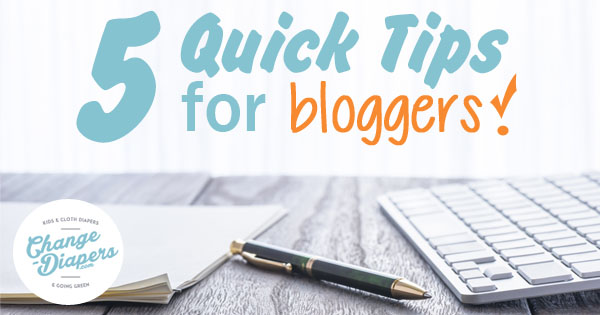
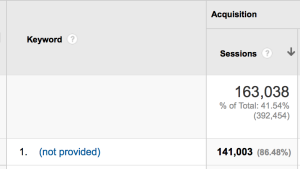
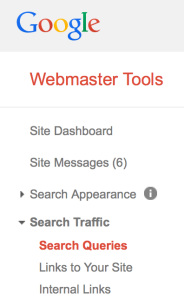






 Maria wants to live in a world where cloth diapers are the norm and moms can make parenting choices without judgement. When she’s not chasing her 18, 14 and 11-year old kids around, you might find her checking out the latest gadgets, organizing something (again) or exercising in the fresh air.
Maria wants to live in a world where cloth diapers are the norm and moms can make parenting choices without judgement. When she’s not chasing her 18, 14 and 11-year old kids around, you might find her checking out the latest gadgets, organizing something (again) or exercising in the fresh air. 






