Post contains affiliate links. OK so I know I’m a little behind the times as far as discovering iPhone features go. This one recently came to my attention via Reddit thread and it’s a great one!
Do you have a medical condition that won’t fit on an alert bracelet? Have you even wondered how someone would notify your family in an emergency? I know I have. Sure back in the “old days” someone could pull out the phone book and check against the address on your license, but what if you don’t have a home phone? (We’re going on 11 years without one.)
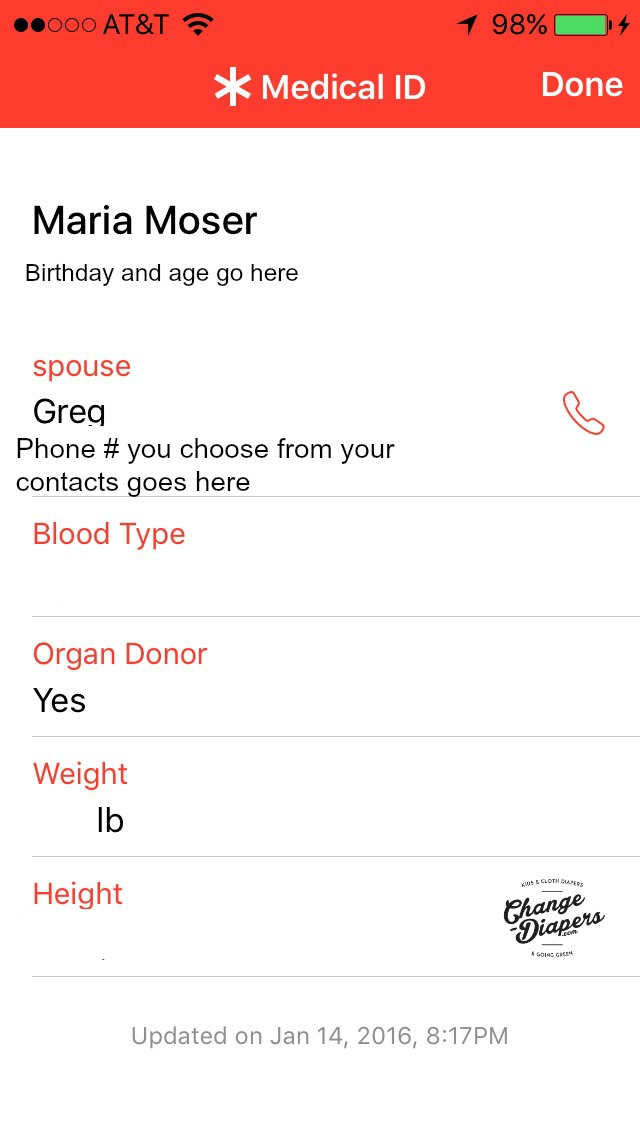
In just a few minutes, you can set up a medical ID on your iPhone. You even have the option of not making it available on your lock screen, in case you just want to have the info easily on hand for any appointments but don’t want it viewable if your phone is locked.
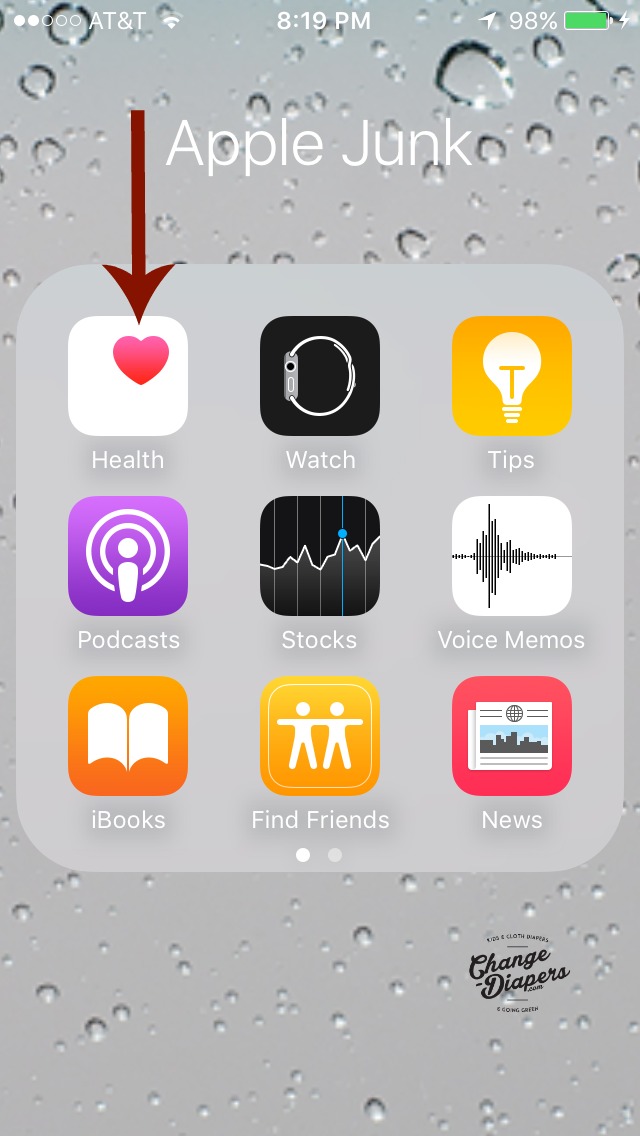
Open up the health app. No, I don’t use this! I use my Fitbit and rarely actually carry my phone on my body!
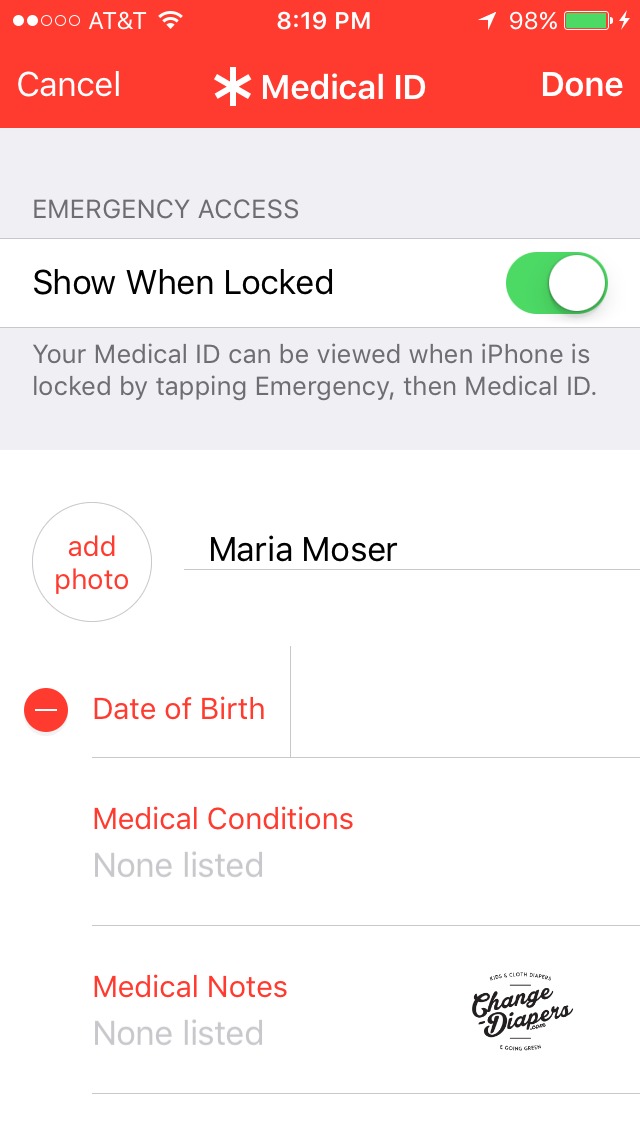
Select medical ID and get to entering any relevant info.
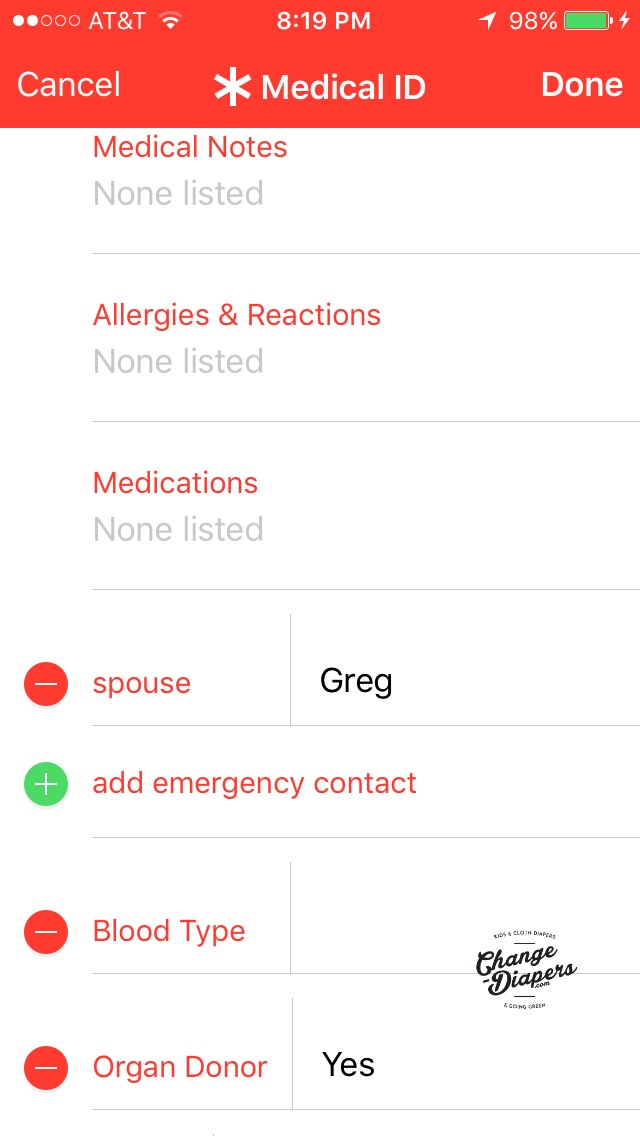
What I really liked about this is the ability to add an emergency contact. In a recent thread I learned that many EMTs and emergency doctors and nurses do check this.
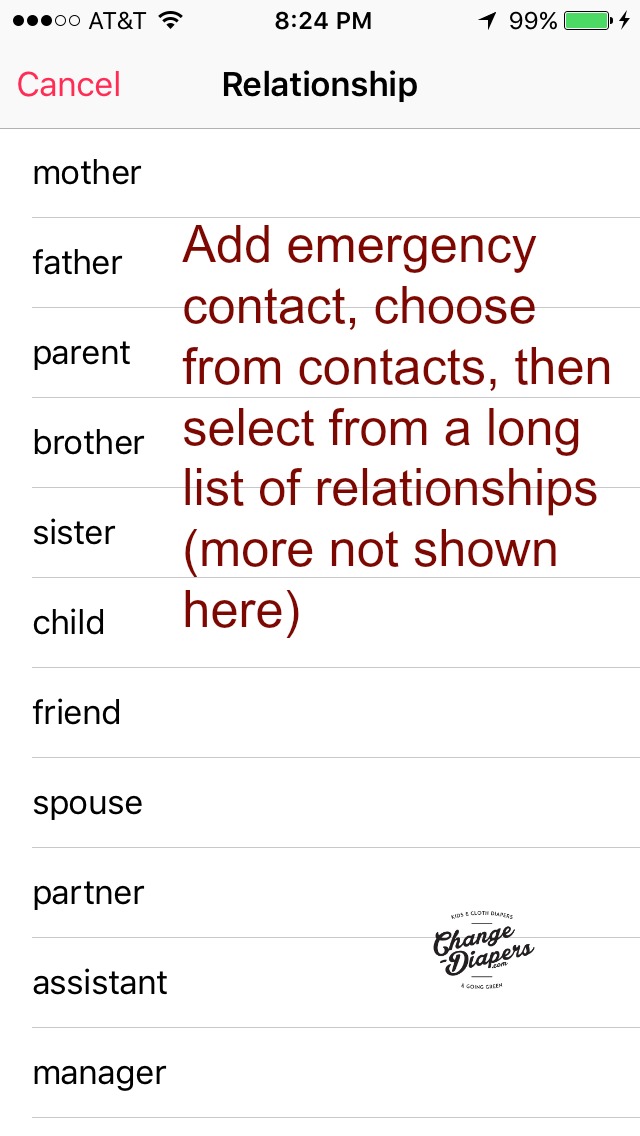
Tap add emergency contact, choose the contact and phone # from your contact list, then select from a large number of relationships.

If you’ve allowed access from the lock screen, medical professionals would slide to get to the emergency call screen.

Then they’d tap medical ID and have access to all the info you have entered. Naturally, you’d want to only enter information there you’d be comfortable with anyone with access to your phone seeing. You can also tap the phone icon right from the medical ID screen to call an emergency contact, even if your phone is locked. I think this is beneficial since that emergency contact is much more likely to answer a phone call from your phone than that of a stranger!
It also occurred to me that when my husband and I found an iPhone on a stoop a few months ago, with no one in sight, we should have checked for this! We tried calling the phone # that appeared as a recent missed call on the lock screen, tried seeing if we could access Siri (to call “home”) but ended up taking it into a restaurant close to where we found it! I really hope the person ended up getting it back.
Since setting mine up, it makes me much happier to know that if something happened to me, this info is there. So tell me, am I the last person on earth who knew this existed?









 Maria wants to live in a world where cloth diapers are the norm and moms can make parenting choices without judgement. When she’s not chasing her 18, 14 and 11-year old kids around, you might find her checking out the latest gadgets, organizing something (again) or exercising in the fresh air.
Maria wants to live in a world where cloth diapers are the norm and moms can make parenting choices without judgement. When she’s not chasing her 18, 14 and 11-year old kids around, you might find her checking out the latest gadgets, organizing something (again) or exercising in the fresh air. 






