You may or may not have heard that Facebook updated their promotion guidelines on May 11th, 2011. While the guidelines have been slightly restated and are a bit clearer, nothing has changed!
My readers probably are aware that I do not, and have not run any giveaways on Facebook. I don’t require comments, likes, photos etc. on Facebook to enter giveaways. I am aware that many (very large!) businesses run giveaways on Facebook via the wall, liking comments or photos, or saying “when I get xx likes, 5 people will randomly receive xyz.” This isn’t allowed, but this isn’t anything new! It hasn’t been allowed!
Since I’ve had my Facebook fan page (around a year and a half) the Facebook promotion guidelines have been updated/restated twice and each time, people have gotten very upset about the “changes” when in fact, nothing has changed. It seems that Facebook is aware that the guidelines are difficult to understand, and have tried to make it clearer. I was waiting for the day when they started deleting huge pages for violating the guidelines! The guidelines are in place to protect Facebook from any legal involvement in promotions.
I personally think they have done a pretty good job of making the guidelines easy to understand this time. I’ve posted them below with some bold notes of my own. I think the reason people have continued to violate the guidelines is because they have been so difficult to read/understand that people interpreted them differently.
This is #8 in the promotion guidelines, but I am putting it first so you can keep it in mind as you read along:
8.Definitions:
a. By “administration” we mean the operation of any element of the promotion, such as collecting entries, conducting a drawing, judging entries, or notifying winners. Any time they say “administration” they are referring to all aspects of running a promotion.
b. By “communication” we mean promoting, advertising or referencing a promotion in any way on Facebook, e.g., in ads, on a Page, or in a Wall post. When they say “communication” they mean any reference to the promotion at all. I think this is important to note for those of us who run our giveaways on our blogs, but may link to, post about or advertise them on Facebook.
c. By “contest” or “competition” we mean a promotion that includes a prize of monetary value and a winner determined on the basis of skill (i.e., through judging based on specific criteria). A contest or competition refers to a prize being awarded to someone chosen based on specific criteria (funniest submission etc.)
d. By “sweepstakes” we mean a promotion that includes a prize of monetary value and a winner selected on the basis of chance. A sweepstakes is when a prize is awarded at random, by chance, with no skill or judging involved.
Promotions Guidelines
Date of Last Revision: May 11, 2011
These Promotion Guidelines, along with the Statement of Rights and Responsibilities, the Ad Guidelines, the Platform Policies and all other applicable Facebook policies, govern your communication about or administration of any contest, competition, sweepstakes or other similar offering (each, a “promotion”) using Facebook. You have to follow these rules when running or advertising a contest, giveaway etc. using Facebook.
If you use Facebook to communicate about or administer a promotion, you are responsible for the lawful operation of that promotion, including the official rules, offer terms and eligibility requirements (e.g., age and residency restrictions), and compliance with regulations governing the promotion and all prizes offered in connection with the promotion (e.g., registration and obtaining necessary regulatory approvals). Please note that compliance with these Guidelines does not constitute the lawfulness of a promotion. Promotions are subject to many regulations and if you are not certain that your promotion complies with applicable law, please consult with an expert. If you are running or advertising a contest using Facebook, you still have to follow all laws regarding contests. Meaning, just because you follow the Faceook promotion guidelines, it doesn’t mean you can run a giveaway in states or countries that don’t allow it, require a purchase (or offer extra entries for a purchase, without offering an alternate method to receive the same number of entries, eg: mail in entry) or anything else that breaks the law. From the FTC: “Sweepstakes-type promotions that require a purchase by participants are illegal in the United States. Other agencies, including the United States Postal Service (USPS) and the Federal Communications Commission (FCC), also enforce federal laws governing contests and prize promotions. And each state has laws that may require promoters to make disclosures, seek licensing, or post a bond. Since state laws vary, check with the Attorney General’s Office in the state(s) in which you plan to advertise.”
1.Promotions on Facebook must be administered within Apps on Facebook.com, either on a Canvas Page or an app on a Page Tab. If you run a giveaway/contest on Facebook, you must use a third party app (wildfire etc.) to run it. You cannot use the Facebook wall, photos, sharing etc.
2.Promotions on Facebook must include the following: All three of these requirements are to make it clear that Facebook has nothing to do with your promotion.
a. A complete release of Facebook by each entrant or participant.
b. Acknowledgment that the promotion is in no way sponsored, endorsed or administered by, or associated with, Facebook.
c. Disclosure that the participant is providing information to [disclose recipient(s) of information] and not to Facebook.
3.You must not use Facebook features or functionality as a promotion’s registration or entry mechanism. For example, the act of liking a Page or checking in to a Place cannot automatically register or enter a promotion participant. Again, you cannot automatically enter all “likers” into a giveaway, so all of the “when we get xx # of likers, 5 people will randomly win xyz” giveaways are not permitted.
4.You must not condition registration or entry upon the user taking any action using any Facebook features or functionality other than liking a Page, checking in to a Place, or connecting to your app. For example, you must not condition registration or entry upon the user liking a Wall post, or commenting or uploading a photo on a Wall. You can require that people like your page (or check in or connect to an app) to enter a giveaway, you just cannot have them automatically entered for doing it. You cannot require a wall post, comment, photo, or liking a comment etc. This means that the “like the sponsor and leave them a comment” giveaways are not allowed, nor are the “the comment/photo with the most likes wins” giveaways. Huge companies (not just diaper companies) have continued to do this even though this has been in the promotion guidelines all along.
5.You must not use Facebook features or functionality, such as the Like button, as a voting mechanism for a promotion. Again, you cannot collect votes for photos or comments using the “like” button. Any “the photo with the most likes wins” contests are not permitted.
6.You must not notify winners through Facebook, such as through Facebook messages, chat, or posts on profiles or Pages. If you are running a giveaway on a blog, you can certainly link to the winners announcement on your blog. However, you cannot notify or post winners through your Facebook page, on anyone’s wall/profile, through a message or on chat.
7.You may not use Facebook’s name, trademarks, trade names, copyrights, or any other intellectual property in connection with a promotion or mention Facebook in the rules or materials relating to the promotion, except as needed to fulfill your obligations under Section 2. (emphasis mine) This seems self explanatory at first except:
I assume that whereas now I say “receive a bonus entry if you ‘like’ (my page or the sponsor’s page) on Facebook” I need to just say “like the so and so page” and not use Facebook’s name at all, aside from a blurb (which I will have to add) stating that the giveaway isn’t sponsored, endorsed or administered by, or associated with, Facebook, that by entering you release Facebook from any responsibility and that your information will not be disclosed to Facebook. I’m not 100% positive on this since none of my giveaways are on Facebook (#2 specifically refers to promotions on Facebook-they used the term “on” and not “administer” or “communicate” here), but since since I “communicate” about them (by posting on my page) I figure it’s better to err on the side of caution!
I hope this is helpful to you whether you have a blog or company fan page, or if you’re just a fan wondering about Facebook giveaways!




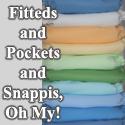








 Maria wants to live in a world where cloth diapers are the norm and moms can make parenting choices without judgement. When she’s not chasing her 18, 14 and 11-year old kids around, you might find her checking out the latest gadgets, organizing something (again) or exercising in the fresh air.
Maria wants to live in a world where cloth diapers are the norm and moms can make parenting choices without judgement. When she’s not chasing her 18, 14 and 11-year old kids around, you might find her checking out the latest gadgets, organizing something (again) or exercising in the fresh air. 






